14 Tips to Optimize User Flow on Your Website
User flow optimization is a great way to optimize the website. Learn how to optimize user flow on your website by following these 14 tips.
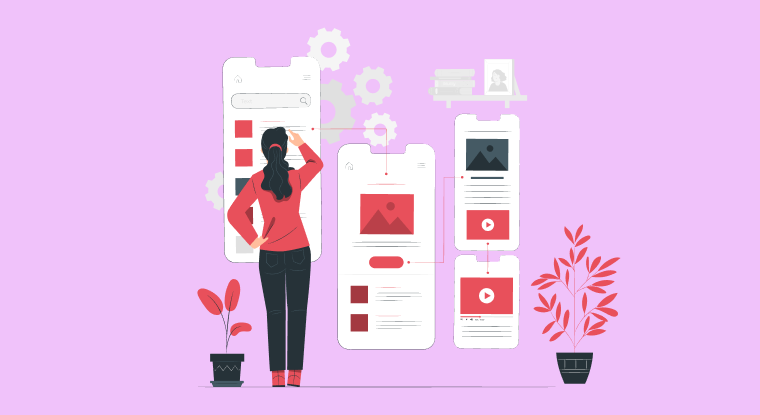
User flow is a key determinant of user experience. In this article, we’ll walk you through some of the different ways you can optimize user flow on your website.
Your website design is a major determinant of the amount of traffic that your website can generate, and even more so in this information age. Designer and Technologist, John Maeda, when speaking on how important design has become, said: Design used to be the seasoning you’d sprinkle on for taste; now it’s the flour you need at the start of the recipe. Website design is about more than aesthetics. Some websites are visually beautiful but challenging to use and navigate. The best sites are designed with user flow in mind. User flow is key factor in website development and creating the ultimate user experience.
In this blog, we’ll look at some great tips you can use to optimize user flow. However, before we go too far into the article, let’s do a quick check on some of the basics.
What is User Flow?
Before you can discuss how to optimize user flow, you must first understand what user flow is. Basically speaking, user flow represents the path taken by a website user to complete a specific task. This task can be sales focused, such as purchasing an item, or it can be less obvious, such as page views on a particular page. When looking at user flow, developers analyze its efficiency by tracking the flow of actions from the entry point to the final task.
User flow diagrams are deeply tied to the website user experience. When considering these types of flows, designers and developers think about:
- The goals of the user
- The values of the user
- Information needed by the user to complete the identified task
- Potential hesitations or barriers for the user
While the concept is straightforward, actual user flows can be quite the opposite, because there is often more than one way to reach the desired action on any website.
It is important to point out that user flows differ from site flows. These types of flows also represent movement through a website, but they are not modeled around an action. Instead, they give developers a bird’s eye view of what is going on inside. Instead of guiding the user, site flows help with information organization and project estimation.
Without a designed, thoughtful, and curated flow—aka, a funnel—your users will end up confused and frustrated. Planning or (re)designing to optimize user flow will keep your users happy and more likely to follow the path to conversion. If you do this well enough, they’ll keep coming back.
What Does a User Flow Look Like?
A user flow is a visual representation of the user’s journey through a website. If you build an ecommerce website with the ecommerce website builder and run it, the user flow traces the user’s path from the moment they arrive on your landing page to the point of checkout. Here’s an example user flow for an eCommerce site:
Most user experience (UX) designers visualize user flows using flowcharts. These are similar to the flowcharts used by programmers. Designers use them to evaluate user decision points and increase the chances of lead conversion.
Now, we can go through the strategies you can apply to optimize user flow on your website.
Why Optimize User Flow?
This answer to this is simple: Website user experience is important!
- Does your title make sense?
- Is your sub-heading easy to read?
- Is your content answering questions?
These questions directly affect your website user flow. Optimizing user flow involves numerous techniques that make it easier for users to move through various points of contact. Because user flows illustrate the steps taken by a user to complete a task, when you optimize user flow can help increase website conversions. It also helps improve the user experience of a web-based project by better aligning the goals of the user with those of the business.
User Flow and SEO
Many people overlook the importance of user flow for search engine optimization. There are many direct SEO benefits to focusing on user flow. Firstly, when you optimize user flow, it increases the chances of a positive user experience which may also directly impact domain authority. Flow charts also show SEO-specialists which content resonates with users the most so that they can more effectively leverage that content. While many SEO managers may not immediately recognize the value of user flows, they will appreciate a well-optimized one.
Ways To Optimize User Flow
Adhere to the following ways in order to optimize user flow for your website:
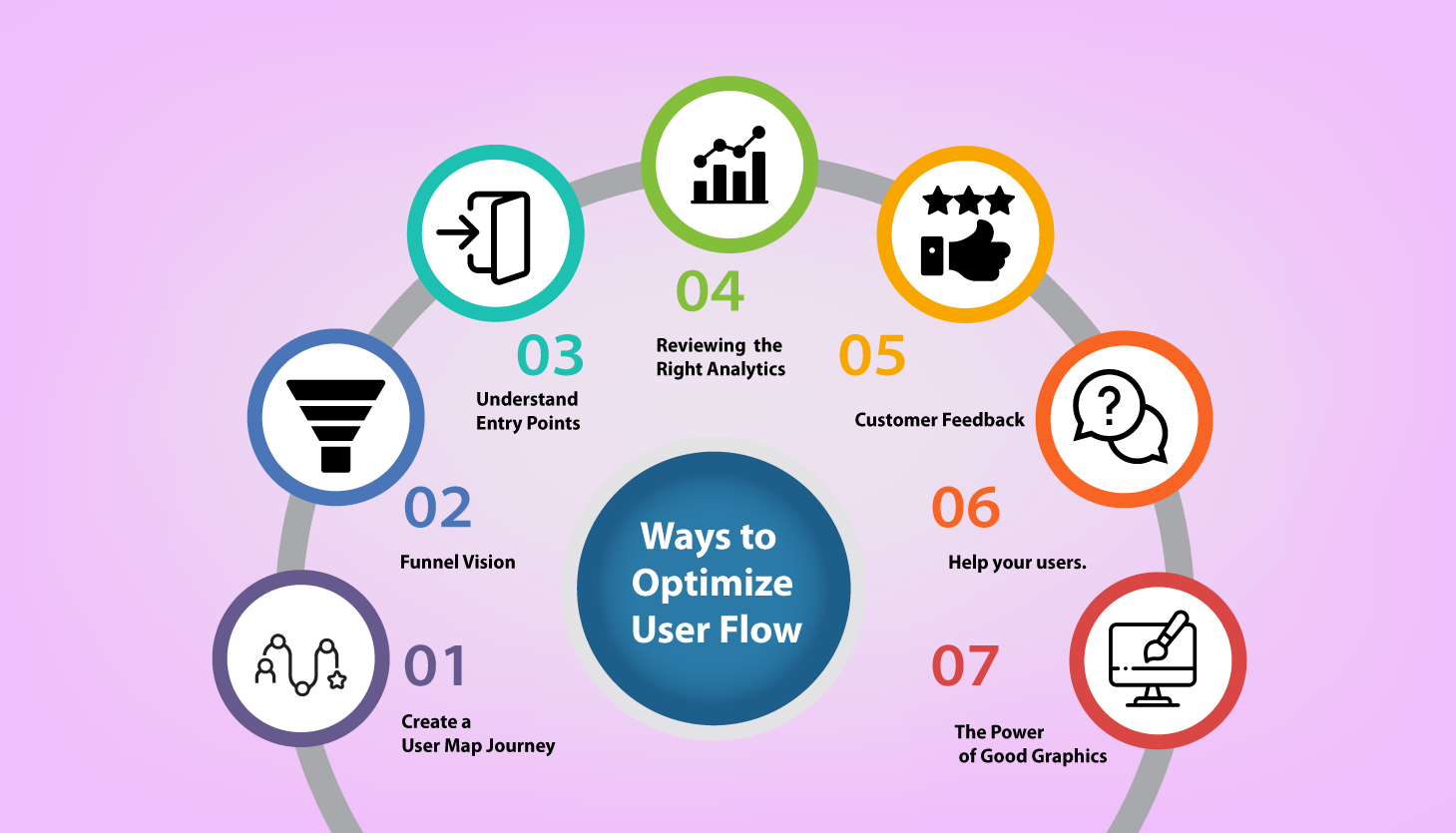
1. Map Out The Ideal User Journey
To understand how users interact with your website, and optimize user flow, begin by creating a customer journey map. Create an ideal buyer persona, including their goals and the problems they would like to solve. These goals are the main reason they visit your site.
Once you’ve identified their customer’s goals, create maps that would logically link content on your site together. This often involves internally linking between relevant content, or making sure that appropriate content is accessible through the main menu.
2. Create Funnel Vision
As a designer, it is very tempting to start planning how the site will look before you thoroughly consider how the site will work. It is essential, however, to resist this urge and think about the needs of the business and the habits of the user first. Working from this frame of reference, it is easy to create conversion funnels that ensure your website aligns with the needs of the business as well as the user. Funnels provide a framework so that designers can focus on creating with the goal to optimize user flow.
3. Understand Entry Points
How did users find your website? Where do they typically enter it? Through the homepage, a landing page, or some other “side door”? It makes a difference.
Let's say one of your sub-pages ranks high in Google search results, and thus, is attracting many users through this “side door,” the majority of your users may not see the curated presentation of your homepage. Instead, their first impression of you is this sub-page, which may be in the middle of your user flow—or not in the flow at all. Knowing this will allow you to create a plan to move users into the flow from the “side door” page.
The answer may lie in Google Analytics, which can show you how your users land on your website and what they do once there.
4. Review the Right Analytics
Without data, you’ll have no idea whether your user flow is actually working.
When looking at your Google Analytics dashboard, It’s easy to get mesmerized by stats like “page views”. But these are often simplistic metrics.
Rather, dig a little more to find key performance indicators (KPIs) that relate directly to your specific goals. Some common KPIs include:
- Lead Generation Rate - percentage of users who complete a lead form. Look at the pages on your site that get the most traffic.
- Abandonment Rate - percentage of users who leave a lead form without completing it. By looking at how people use your site, you can identify where prospective customers drop off and leave the site. These are known as chokepoints.
- Content Downloads - number of users who download your documents after giving you their email address
- Support Requests - number of users who ask for help with your website or organization
Reviewing analytics specific to your organization will give you information on how best to optimize user flow.
5. Analyse Customer Feedback
As you analyze your website, put yourself in your visitors’ shoes. Better yet, involve your users in the process of analyzing and optimizing your website’s user flow. Customer feedback is invaluable and will help you identify ways to make the site more responsive and intuitive. Short, concise web forms are the best way to do this.
By mapping out the customer journey and learning about how visitors interact with your site, you can reduce your bounce rate and increase conversions.
6. Help Your Users
Many website funnels lead to a form, however, if that form is not designed well, users may leave before successfully filling it out. Perhaps the questions are confusing, or they can’t find the submit button. Thankfully, this “user flow dead-end” is easy to fix. Help users finish the flow by utilizing early error checking or adding tooltip hints during the design process.
7. Understand the Power of Good Graphics
Having less content often makes it harder to drive users down a funnel, but written content isn’t the only way to create an engaging environment that encourages users to click around. Graphics and icons can fill the gaps written content leaves behind, by guiding users in the right direction. To optimize user flow by using graphics, choose visuals that align with the brand throughout the site. These visuals help remind users why they are there and what they should be doing.
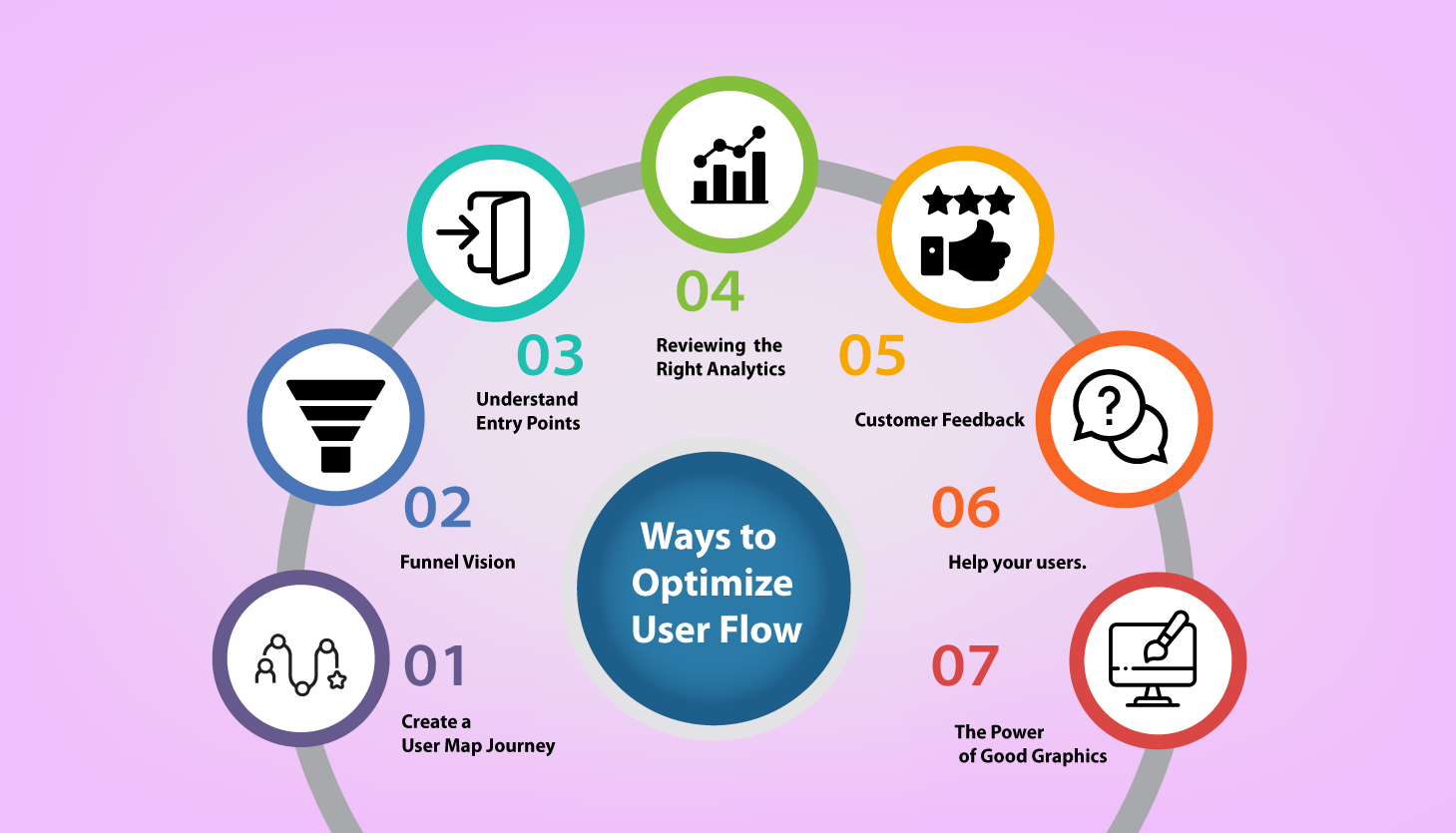
8. Create Great Content
Improving the design of your website can help optimize user flow. However, it is just one component of the journey. The other half is the content that you provide on the site.
A great headline is useless if the content doesn’t match it. Most users will only scan your content for a few seconds before deciding whether it’s relevant to them. You need to ensure that they come away with the sense that the content you are delivering is worth their attention.
Remember, visitors to your website are online, and just one click away from a funny Youtube video, Netflix, or any other source of entertainment. Your job is to stop them from leaving. Ideally, you want them to make a purchase or sign up to your email list before they do.
9. Shorten the User Journey
While written content is vital to any website, too much of it can be a bad thing. Keeping content short, especially on pages that feature a call to action, can help improve website user flow if we do optimize user flow. Users often become overwhelmed if exposed to too much content, and may miss the point of what they are supposed to do, therefore shorter is better. If there isn’t enough content to fill the page, get creative with the font size.
A golden rule of website design is, “Don’t make your user think too hard.” Your user should be able to find their way around your website easily and quickly. Minimizing the number of steps in the user flow can help you reduce friction and make it easier (and faster) for the user to achieve their goal. An intuitive menu is a critical part of making your site navigable.
10. Ensure Faster Page Loading
There are entirely too many websites on the internet to expect any user to wait around for a page that does not load. Of course, slow loading pages are not always due to web design – the user may have a slow connection. However, there are techniques that help increase the accessibility of a site, regardless of the user’s bandwidth. Create fast-loading pages to optimize user flow and keep users from exiting due to impatience.
11. Perform A/B Testing
If you are creating a website that focuses on conversions, you’ll want to A/B test your designs to see which ones users respond to best. This type of testing is time-consuming, but if done correctly, it can produce useful predictions into what users prefer. Unlike other user flow techniques, A/B testing does not directly improve user flow; instead, it answers the question of which techniques work best. While this alone will not optimize user flow, it can be used with other strategies to determine the best approach.
12. Design an Easy to Understand UI
Intuitive, easy-to-use interfaces are synonymous with good user experiences. When a user interacts with a website for the first time, they put their existing knowledge to use. To optimize user flow make sure the user interface is in line with what users already know, you’ll be able to deliver a frictionless user flow that subtly nudges the user from one step to the next.
13. Keep Users Focused
Websites loaded with text, images, catchy UI elements, call to actions and whatnot not only clutter your user interface but also take away the user’s focus. Keep in mind that the user landed on your site with a specific goal in mind. As a designer, it’s your job to make sure they’re able to accomplish that goal as fast as possible.
14. Focus on UX
Although user flow and user experience are two distinct topics, they remain intricately linked. Many times, by simply focusing on the user experience, you can also optimize user flow. On some websites, user flow is blocked by un-engaging or unconvincing content. In other scenarios, flow comes to a screeching halt due to technical issues. This is where a focus on the experience of the user, rather than merely the flow, will come in handy.
Go With The Flow!
When you optimize user flow on your website, your product’s users will be able to achieve their goals quickly and with ease. Simply put: the more seamless the user experience, the happier they’ll be. Because every organization is unique, there isn’t a single ideal user flow. Yours will be one-of-a-kind, even compared to your closest competitors. It’s in these subtle differences that success will be found.
We’d love to help you find the ideal user flow formula that works for you. NinjaSites is a solution from 500apps that offers features such as content management sytem, blog posting, SEO and easy-to-use website templates all in a visual and intuitive builder. With it, you can build professional and user-friendly websites fast, manage all your content and ensure pages are visible by search engines, in one place.
What Makes the Best Website Builder Software?
Join the SaaS Revolution
-
All-in-One Suite of 50 apps
-
Unbelievable pricing - â¹999/user
-
24/5 Chat, Phone and Email Support
Infinity Suite
Tags
Email Finder Author Finder Email Validator Email List Email Hunter Email Checker Email Lookup Email Extractor Email Address Finder Email Scraper Find Emails CRM Software CRM Sales CRM CRM Software Enterprise CRM Software Cloud CRM Software Sales Enablement Workflow Automation Retail CRM Call Center CRM Real Estate CRM Sales Tool SDR Software Sales Engagement Platform Sales Qualified Leads Lead Management Tool Sales Tracking Sales Automation Outbound Sales Sales Prospecting Follow Up Leads Lead Management Call Center Software Call Center Software Outbound Call Center Auto Dialer Software Dialer Call Monitoring Automatic Call Distributor Answering Machine Detection Cloud Contact Center Software Virtual Call Center Call Management Time Tracking Time Tracking Employee Monitoring Time Tracker Time Tracking Software Timesheet Employee Time Clock Employee Tracking App Timekeeping Tracking App Time Clock App Applicant Tracking System ATS Applicant Tracking System Application Tracking System Applicant Software Recruiting Software ATS System Applicant Tracking Applicant Tracker Recruitment Software Candidate Relationship Management Systems Video Interviews Assessment Management Recruitment Software Video Interview Virtual Interview Coding Interview Interview Tool Online Assessment Employment Assessment Test Position Management Hiring App HRMS Software Human Resource Management HRMS Software HR Software Payroll Software Human Resource Software Employee Onboarding HRMS HR System Employee Management Document Management AI Writer Lead Enrichment AI Email Writer Sales Pitch Writer AI LinkedIn Outreach SEO Email writer Backlink Email Writer LinkedIn Chrome Extension Opening Line Writer Lead Generation Linkedin Search Prospect Lead Generation Sales Generation Data Enrichment CRM Integrations Technology Search Search with Email Integrations Website Search OKR Tool KPI OKR Task Management Performance Review Employee Performance Evaluation Employee Review Performance Management System OKR Goals MBO Email Notifications Learning Management System LMS Elearning Enterprise Learning Management Professional Development Employee Training Learning Management System Learning Platform Asynchronous Learning Training Management Knowledge Management Chatbot Chatbot AI Chatbot Customer Service Chatbot Online Chatbot Create Chatbot Messenger Chatbot Chatbot Software Website Chatbot Software Survey Bot Bot Builder Help Desk Software Ticketing Tool User Experience Help Desk Software Ticketing System Helpdesk Ticketing System Feedback Management Service Desk Software Support Ticketing Software Helpdesk Support Software Customer Service Ticketing System Live Chat Customer Service Software Live Chat Software Live Chat App Live Chat System Website Live Chat Live Chat Tool Web Chat Software Live Chat Support Software Customer Service Tool Live Chat Service Customer Feedback Customer Feedback Survey Customer Feedback Management Software Feedback Management Tool Customer Satisfaction Survey Software Customer Feedback Management System Client Feedback Software Survey Analysis Feedback Survey Software Feedback Management System User Feedback Software Customer Onboarding Customer Success Management Onboarding Process Workflows Customer Retention Customer Journey Onboarding Checklist User Segmentation Personalization Customized Templates Popup Builder API Platform End To End API Management Unified API Control REST API Management Web API Gateway API Documentation API Management API Integration API Development Unlimited Projects API Gateway Single Sign on Authentication Software Application Management Password Management SSO Configuration SSO Single Sign-On Access Management Easy Set-Up Single Login Secure Login App Builder App Builder Platform Low Code Application Platforms Low Code Development Build Your Own App Low Code App Software Drag And Drop Builder Custom Application Low Code Platform Low Code No Code Bespoke Software App Widgets Custom Widget File Picker Playground OAuth Keys File Manager Website Monitoring Reporting Web Application Monitoring Website Monitoring App Monitoring Performance Monitor App Baseline Analysis Location Insights Alerting System Reporting Wireframe Tool Design UI UX Project Management Mock Designer Wireframe Designer Website Mockup UI Prototyping Image Library Project Management Real-Time Updates Design UI UX Website Builder Website Builder Webpage Builder Website Creator Landing Page Creator Website Maker Blog Builder Ecommerce Website Builder Website Analytics Website Development Landing Page Builder Email Marketing Email Marketing Software Bulk Email Sender Automated Email Email Campaign Systems Email Automation Software Autoresponders Email Blast Service Email Marketing Email Marketing Automation Drip Campaigns Social Media Management Instagram Post Scheduler Social Media Analytics Social Media Management Social Media Planner Social Media Calendar Social Media Scheduling Social Media Listening Social Media Monitoring Social Listening SEO Tool Keyword Tool Link Building SEO Optimizer Website Audit On-Page SEO Broken Link Checker Rank Tracker Website Grader SEO Competitor Analysis Website Recording Website Analytics Click Tracking Usability Testing Website Monitoring Mouse Tracking Visitor Recording Session Replay Conversion Funnels Website Recording Website Visitor Tracker Website Personalization Lead Generation Tool Popup Maker Lead Generation Software Popup Builder Website Personalization Software Lead Capture Software Popup Builder Lead Capture Tool Lead Generation App Website Personalization App Content Planner Content Planner AI Writer Social Media Content Planner Ai Content Writer Social Media Content Calendar Content Generator AI Blog Writer Content Marketing Software Social Media Calendar Social Media Planner Push Notification Push Notification Push Messages Push Notification Service Push Service Push Notification App Custom Notifications Mobile Push Notifications Push Notification For Website Push Notification Tool Push Notification Providers Image Personalization Email Marketing Template Countdown Clock Personalization Software Personalized Software Countdown Clock Countdown Timer In Email Personalization Tool Personalized Images Personalized Videos Conversational Chatbot PPC Management Keyword Research PPC Management PPC Marketing Keyword Finder Keyword Generator Shopping Ads Adwords Reports Keyword Research Tool Keyword Suggestion Tool Team Chat Team Chat Software Collaboration Software Team Collaboration Team Communication Online Collaboration Collaboration Tool Teamwork Collaboration Virtual Communication Team Collaboration Software Business Phone System Virtual Phone Numbers Virtual PBX Toll Free Numbers Business Phone System IVR PBX Small Business Phone System PBX System VoIP Phone Cloud Phone Video Conferencing Video Conferencing Video Call Recording Virtual Conferencing Software Virtual Meetings Virtual Meeting Platforms Virtual Conference Platforms Online Conference Platforms Video Calling Software Cloud Meetings Video Conferencing Software Email Provider Email Software Software For Emails Hosted Emails Email With Domain Custom Email Address Email Hosting Business Email Address Email Encrypted Custom Domain Email Project Management Software Project Management Task Management Project Planner Project Management Tool Task Management Software Project Planning Software Project Management App Task Management App Project Management System Project Management Software Form Builder Form Builder Survey Builder Order Forms Web Forms Form Maker Form Creator Form Designer Survey Maker Survey Creator Custom Form Appointment Scheduling Appointment Scheduling Software Appointment Scheduling System Meetings Scheduler Appointment Scheduling App Online Appointment Scheduling Online Scheduling App Appointment Scheduler Appointment Booking App Calendar Scheduler Online Scheduler Robotic Process Automation RPA Tools RPA RPA Automation Robotic Automation Software Data Scraper Web Scraper Robotic Automation Website Scraper Business Process Automation Robotic Process Automation Business Process Management Workflow Management Business Process Modelling Business Process Automation BPMN BPM Software BPM Tool Business Process Management Workflow Software Workflow Automation Business Process Mapping App Integration Workflow Software Workflow App Workflow Automation Process Automation Application Integration Data Integration Tool Workflow Management Software Data Integration Software Workflow Tool Marketing Automation Electronic Signature Signature Maker Digital Signature Software Digital Signature Pdf Signer Esign Online Signature Signature Creator Sign Documents Online Electronic Sign E Signature
