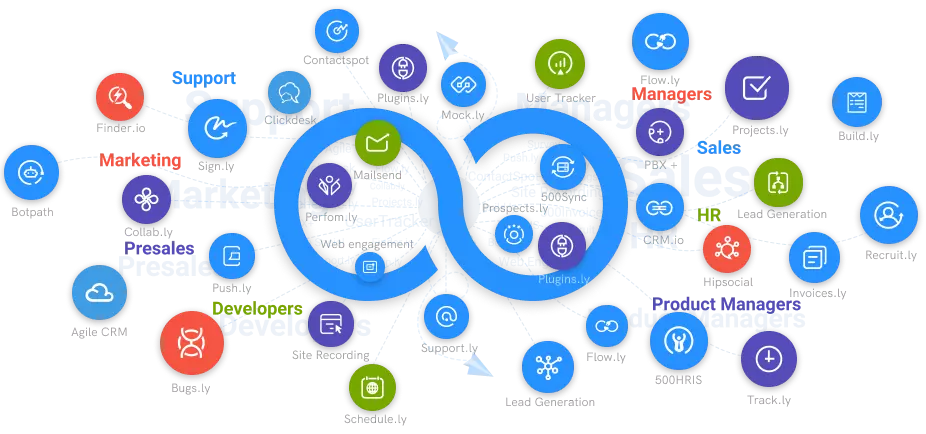How to Implement an SSL Certificate?
SSL stands for Secure Sockets Layer. It is a digital certificate that permits encrypted connections and authenticates the identity of a website.
#1
Create unlimited websites and landing pages using the visual drag-and-drop builder with no code
#2
Add unlimited domains, web pages get free SSL certificates, and built-in SEO
#3
Free SSL Certificate
#4
Improve page rankings with built-in SEO tool, NinjaSEO
#5
Choose from a number of pre-built templates to build fast, responsive websites
#6
Easy & Fast to Build
#7
Increase your web page loading speed with edge servers located in 6 locations
#8
100% Personalization
#9
Unbelievable pricing - the lowest you will ever find
#10
Everything your business needs - 50 apps, 24/5 support and 99.95% uptime
What SSL Certificate Are And Why Your Website Needs Them.
Suppose you have a business that sells shoes and a website for it. You already have your products online with embedded forms and plugins ready to go. If your site displays all the private information entered for everybody to see after hard work, no customer would want to input their personal data. I cannot blame them; I would not too.
This is why your website needs a Secure Sockets Layer (SSL) certificate. Without it, your site would be a security risk for any information it collects.
An SSL Certificate, also known as a digital certificate, is a program that encrypts specified private information that is stored on a particular website or moved from one site to another. This encryption protects personal information against loss, theft, or modifications.
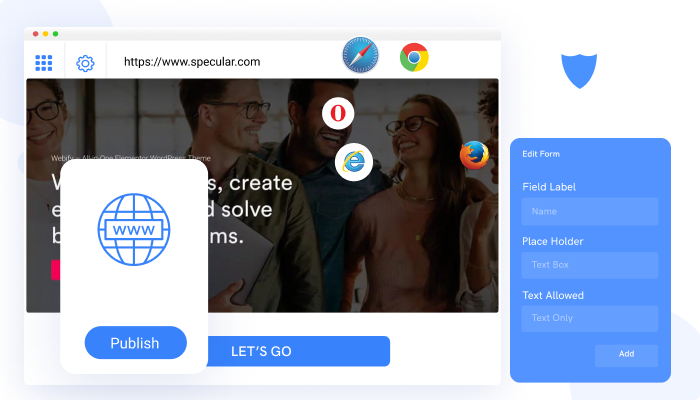
Furthermore, the presence of this certificate proves to other websites which transmit information to yours, and vice versa, that your site is trustworthy. It also tells individuals who wish to share private information with you that their data is safe.
Typically, when you see a site with the HTTPS notation and the padlock symbol, it signifies that the site is secure and your information will be protected. Conversely, the absence of that notation and the symbol spells danger.
Also, having a trustworthy site helps with SEO. When other sites see that your site is not a security risk, they are more receptive to linking with your site. Similarly, websites with secure SSLs and TSLs are ranked high by search engines. Thus, without a security certificate, your website stands the chance of being ignored and eventually delisted.
How to Install an SSL certificate With NinjaSites
NinjaSites is a Web Host Management software that allows you to perform many functions on your website. It will enable you to create web forms, Customize Your 404 Page, create custom HTML codes and create Unlimited Domains for your site. However, the most sought-after feature is the no-cost SSL Certificate.
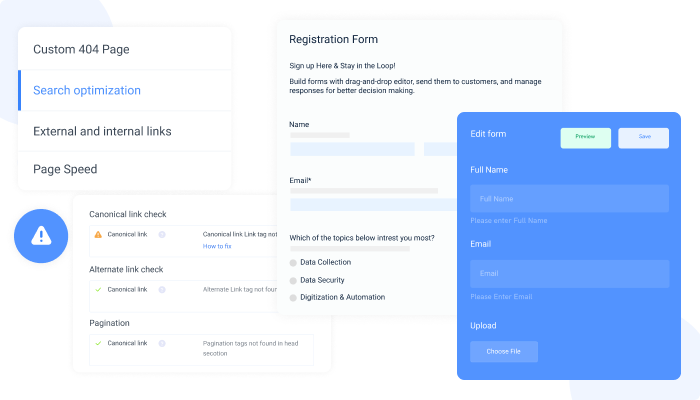
With Ninjasites, you can get quick protection and full validation for your website free of charge. Furthermore, Ninjasites will offer you the security to ensure that your personal data is always protected from loss, theft, or modification, no matter the browser you use or device.
Therefore to install an SSL certificate on your site with Ninjasites, here are the steps you should take:
- Ensure that your server certificate, intermediate, and private key are ready. You will need them to activate the SSL
- Log on to Ninjasites
- Enter your user name and password
- Then log on to your NinjaSite homepage.
- The homepage will typically have the SSL/TSL button.
- Click the Install an SSL certificate on a domain. Type the domain that you want to protect with the security certificate into the provided field
- Input your server certificate file as well as the intermediate file into the appropriate field
- Click install. Your server certificate is installed and ready to go.
If the intermediate file does not install as it should, locate your virtual host file and view the virtual host file with the proper name and IP address. NinjaSites will show you the edits you need to make to the code and insert your intermediate certificate. You can then save the changes.
The Cpanel of NinjaSites will be a directory to store your intermediate file and your private key.
You can then continue to your domain with your site secure by an SSL or with a TSL.
Conclusion
Security is the most important part of any website. Without security, your website cannot function optimally. This is why Ninjasites is your best option for site security. With a free certificate that saves you the hassle of looking for an original SSL code on the internet, a padlock symbol that verifies that your site is HTTPS and can protect and encrypt information stored in it as well as other features. Ninjasites is the web host manager of the future.