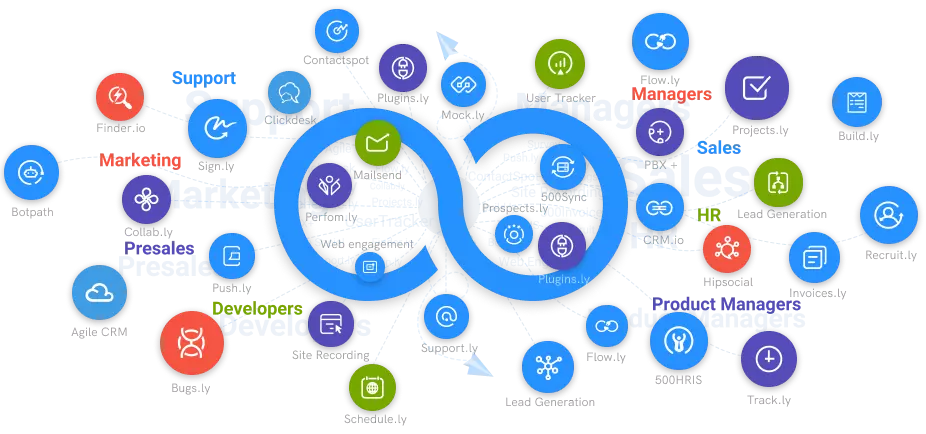How to Keep Pop-ups Without Annoying Your Website Visitors?
Pop-ups can be very intrusive and annoying to visitors. This guide will show you how to keep pop-ups without annoying your visitors, and get the most out of your pop-ups.
#1
Create unlimited websites and landing pages using the visual drag-and-drop builder with no code
#2
Add unlimited domains, web pages get free SSL certificates, and built-in SEO
#3
Free SSL Certificate
#4
Improve page rankings with built-in SEO tool, NinjaSEO
#5
Choose from a number of pre-built templates to build fast, responsive websites
#6
Easy & Fast to Build
#7
Increase your web page loading speed with edge servers located in 6 locations
#8
100% Personalization
#9
Unbelievable pricing - the lowest you will ever find
#10
Everything your business needs - 50 apps, 24/5 support and 99.95% uptime
Pop-ups, as we all know, are annoying and often disturb our Internet surfing experiences. Thankfully, there are methods you can use to deal with pop-ups to offer your website visitors a pleasant time. Read on to learn more about them today.
Properly Time Pop-Ups
Pop-ups are the worst way to annoy customers when they visit your website.
A prospective client should look over your website before making a decision. Face-up pop-ups have the potential to drive site visitors away with a single click, increasing your website’s bounce rate.
Fortunately, timed pop-ups are what we can consider a blessing. When you believe the user is familiar enough with you and your website, you can introduce them. Repeat visits and/or subscribed users can be protected from pop-ups by using cookie-based triggers.
Exit pop-ups are also effective and risk-free. These are useful for reclaiming abandoned shopping carts.
Match and Enhance Your Design to Your Pop-Ups
Poorly designed pop-ups or using the default pop-up Templates is a bad idea. Initially, pop-up boxes from unrelated websites were deemed spam. Non-clicker ammunition.
Remember, sign-up rates are significantly reduced by poor design. Your prompts will be ignored if it does not correspond to your site.
Simply modify the appearance of the pop-up window to fit the appearance of your website. As such, for example, use colors that blend together and employ aligned fonts, typeface, and background to generate trust and traction.
Make a Clear Call to Action (CTA)
A compelling call to action is required for effective Landing Page pop-ups. You've piqued and kept their curiosity (briefly). It's time to go clicking!
The display text and content obscure several pop-up CTAs. Some people work well together. The idea is to fit in with the overall theme of your website.
The focal element of your display box. Make it easy for users to click. Wink and nod to pique their interest. Clicking will lead to success.
Moreover, do not rely on constraints or roadblocks. It irritates people to be notified that they are losing out on something or that they cannot see anything without clicking. Scratching their back and having them tickle yours is more entertaining and effective.
Because of spam and data sharing, users are hesitant to provide information. A simple one-line disclaimer will triple the success rate of email address gathering.
Form fields should be minimized
Nobody is perplexed by the function of a pop-up. Simple contact information Nonetheless, it is difficult for a few businesses.
Pop-ups, like a digital spy, should be brief and concise. Oversharing is a mistake. Inputting data should take no more than a few seconds. The request should be clear and concise.
Concentrate your information request. Non-personal. As usual information, and Email is required. If you need anything further, make sure the user can click a button or use a menu. When recipients are more receptive, planned email blasts can offer more data.
Social media signup buttons are trendy. Most people have signed in to one or two accounts on their phone or computer. Click-and-go!
Provide Exit Options and Registration Confirmation
A blank screen expresses appreciation after users have input their information. Users want to be informed of the consequences of their actions; a simple thank-you note suffices.
It can be tough to close pop-ups. Due to the design, layout, and call to action of websites, the escape button is an afterthought. Forcing a consumer to close a pop-up window is plain annoying. After all, there is no email that is worth losing a user.
Make the close button prominent but not the dominant focus. Users look for exits at corners. Thus, it makes sense to have them there. Rejection buttons are frequently found next to Acceptance buttons; I wouldn't want that; don't make it too simple for them!
A user is more likely to continue using your website if they can swiftly dismiss your pop-up. You may have lost the battle against pop-ups, but the consumer war is far from finished.
Always convey your appreciation for the use of your pop-up. In addition, the next steps should be communicated as soon as possible.
Conclusion
Pop-ups have a bad image due to poor management, manipulation, and execution.
Meanwhile, websites that employ pop-ups efficiently are becoming increasingly popular. In effect, opportunistic consumers are converted by pop-ups, which means businesses collect more purchases and increase their profits. When used correctly, pop-ups can increase traffic and Sales.
As website visitors nowadays expect to see pop-ups on websites, use these tips and tactics to help you stand out.
Do you want to create website pop-ups? NinjaSites is here to help you curate your website and build it according to your needs and preferences. Work with us today!